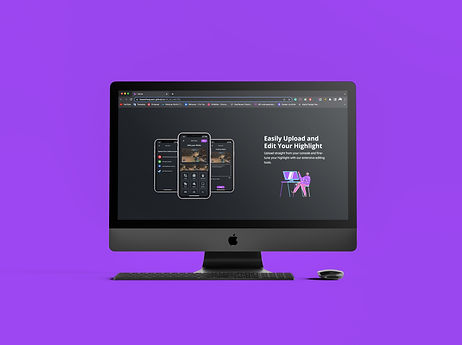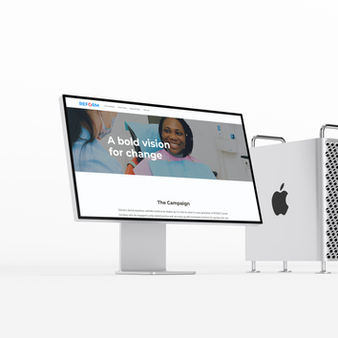HiLite Mobile App
If you’ve ever played games online and had an interest in sharing memorable gaming moments and snapshots, then you’ll know:
-
The pain of uploading content to share with your friends on social media
-
Sharing to a common space that is accessible for all to see, even outside your close network.
We took these irritants and came up with HiLite. It’s an intuitive platform which allows users to share their most memorable and iconic gaming moments with gamers across all platforms.
Service
UI / UX Design, Web & Branding
Year
2022
Tools
Adobe XD
Figma
Adobe Illustrator
Adobe Photoshop
Visual Studio Code

Share your
greatest moments
in gaming
User Research
Proto-Persona
We have the “what” or idea of our platform and what issue we’re trying to resolve. Now the question we asked ourselves is, “who?” Together, we came up with Michael Hanson. A young avid gamer who, among other things, is mainly looking for a social platform to view and share gaming content and whom we imagine HiLite is intended for.

Interview Plan
Objective
To understand the ways in which gamers share and watch highlights and discover opportunities to improve the experience.
Survey
We created a Google survey to learn about our target audience and their thoughts on game recordings. We received 22 responses.



User interviews
We conducted 4 user interviews with individuals who play video games and asked 9 questions about their experiences and opinions on sharing game highlights.
We discovered very similar responses from each participant. Although enjoying the benefits of capturing a unique moment while gaming, they had expressed concerns on how to share their content with friends and others online.
"I feel like we only have limited share options"
"There's lots of disconnect in order to share"
"PlayStation only allows to share on Twitter"
"Xbox has a long process to make it [videos/snapshots] available to view publicly"
Affinity Diagram
So having extracted all of this within our interview plan, we took our findings and further discussions and threw them up onto an Affinity Diagram where we were able to create important categories that our app would address, such as benefits, ease of access and most importantly, giving users the ability to view what they like to watch.
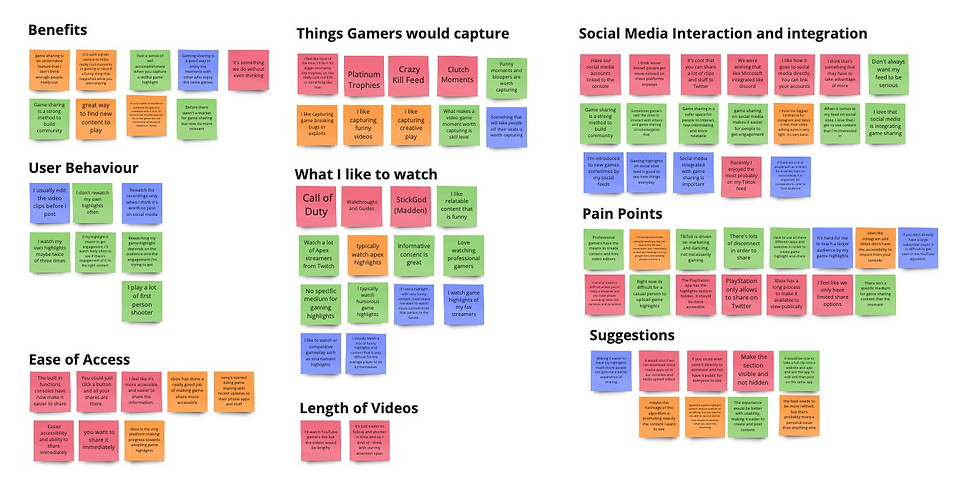
Persona
Having done all this, we were able to give more life to Michael and identify more clearly what his goals are, his pain points and overall ways we can help him get dub.

Competitor Analysis
We identified four apps as potential competitors: The Xbox App, the PlayStation App, Tik Tok and Reddit.
Xbox
-
Chat with friends in party chat or direct message
-
Watch game clips and view screenshots you recorded
-
User friendly interface
-
Easy to find game captures; located navigating the tab bar
-
Lack of social feeds to see other player highlights
-
Tedious process to make captures available to view for the public
PlayStation
-
Voice chat or message friends online
-
Make purchases from the PlayStation Store
-
UI matches console UI system
-
Remote access to PlayStation Store
-
Community features are very minimal and could be greatly improved
-
Inability to view user content stored in cloud
TikTok
-
The user's feed is customized based on their interactions with the app
-
Capability to stitch a user's video and create a content thread
-
Video editing capabilities
-
Constantly growing a community based on shared interests
-
Difficult to specify the content you are looking for
-
Cannot use filters or sort the content for relevance
-
Browsing other contents on the same platform
-
Various media formats can be uploaded:
-
Upvote or downvote the post. Basic on the number of upvotes the post gets, it can rise to Top category, so more users can see the post
-
No upload local videos option, videos can only be uploaded as links
Definition & Ideation
Key User Insights
-
Recording game clips and screenshots has allowed gamers to share their greatest and funniest moments to the community.
-
Players might have difficulties sharing their recordings due to the lack of integration from console to social media.
-
Current process is long and tedious
-
They want to easily share their content because they are proud of their moments and believe they are worth showing off to friends and gamers alike.

Problem Statement
How might we improve the process of uploading game content online to be seamless and effortless?
Brainstorming
We used the I Like, I Wish, What If, statement prompts to generate ideas our app would feature. We used common phrases mentioned during interviews as a starting point and existing features from our competitor analysis.
We conducted a vote along with classmates to determine what will be the best options to place on the feature matrix

Prioritization Matrix
There were 14 features that made the final cut to the matrix chart.
We identified 9 features that would have the best impact with the lowest complexity to create within our tight deadline
These include editing and uploading on a single platform, the ability to customize content feed, and an easy uploading process
What if social media sites had a separate channel just for gaming?
Get to know new games by watching gaming highlight
I can upload, edit and share my gaming highlight on one platform
Uploading content only takes less than 2 steps
What if my feed was customized with the gaming content I like?

Storyboard
We crafted a storyboard to illustrate our Persona’s journey he could have attempting to share his recent game capture online.

01
Michael just captured a highlight while playing his favourite game. He’s excited to share it with his friends and wants to post it on social media.

02
However, Michael knows the tediousness of simply uploading content online. His console only gives him limited social media options to upload.

03
Apps like Tik Tok are a common choice for sending videos but wants to upload his post somewhere that is solely just for video games to get the most attention.

04
He discovers HiLite that allows users to easily upload videos (a.k.a HiLites) to the app by linking their console account to their profile. This allows HiLite to search their current capture library with no downloading required.

05
Michael can also edit his profile to follow his favourite games, genres, and tags which customizes his feed to only relevant content. He can connect with friends and send direct messages.

06
Michael can feel confident using HiLites intuitive uploading process. Much like video games, HiLite makes it fun to watch your favourite game content and share your moments to the world.
Prototyping & Testing
User Flows
Onboarding and account set up
We discovered through user research that users prioritize functionality and timeliness when using an app.
Therefore, we focused on making each process a few simple steps.

Uploading content to the app
For creating a hilite, we wanted to ensure that users could upload, edit and share all in one place. One of the key features we included is the ability to link to your gaming console. This means that users can upload directly from their console rather than uploading to their phone and then the app.

Wireframes - Lo-Fi Mobile

Wireframes - Mid-Fi Mobile & Desktop
We also created wireframes for our landing page. In designing this page, we focused on usability heuristics such as clean and minimalistic design, flexibility and efficiency of use, and proper help and documentation to be able to download our app..


Usability Testing
We then conducted usability testing on our Mid-Fi prototype and discovered many opportunities to improve the functionality of our app.
Some of the key insights:
-
The upload button needs to be more intuitive
-
Bottom-Nav not necessary on every page
-
The top right category icon is confusing
-
Selecting interests needs a clear pathway
Brand Identity Kit & UI Style Guide
Sketches

Logo

Style Guide

Hi-Fi Mobile Design
With another round of usability tests, we implemented some suggestions in the final Hi-Fi mobile design.

Final Thoughts
For the next step, we will develop the Explore page and social page. Also, making the app more dedicated to consoles such as Xbox and Playstation to upload HiLites. We will develop the Desktop version for users to browse content when they don't have their phones.