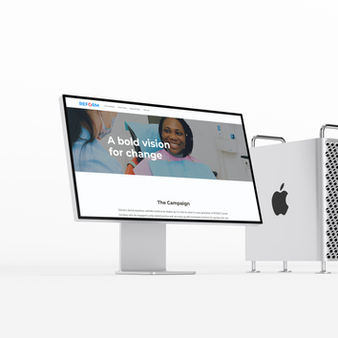Spectrum Works Website Redesign
Spectrum Works' main purpose is to connect employers and recruiters with autistic job seekers in a job fair format and break the stigma stigmas associated with autistic individuals contributing to the Canadian workforce.
Service
Service
UI / UX Design & Web
Service
UI / UX Design & Web
Client
Spectrum Works
Year
Tools
2022
Adobe XD
Figma
Adobe Illustrator
Adobe Photoshop

The Problem
We met with Caitlin Yorke from Spectrum Works and found out the organization's main challenge was not being successful with online event registrations for recruiters. Without recruiters, there would be no job fair. And the desktop and mobile versions of their website were not responsive, causing design and layout issues. Visitors left the site without registering because the relevant event information was not easy to find or non-existent.
The Solution
“How might we improve the layout of information for employers to navigate the site and feel confident about registering for the event?”
User Interface Analysis
Proto Persona

Heuristic Evaluation
We did a Click thorough from Janice's perspective to learn more about what recruiters were experiencing with the current website. Our heuristic evaluation identified and focused on usability problems and helped us know more about the overall user experience.
Here are some highlights of the evaluation:
Hero banner and menu navigation

1. Whova app button
Spectrum Works utilizes a third-party app named Whova. The app allows HR managers to navigate, manage and network the event on their mobile devices.
3. Job seeker registration button
This button is intended for the job seekers to receive a general admission ticket. The button also brings them to a new tab page to the registration page.
2. Social media icons
Icons are barely visible nor do they have good contrast from the banner background.
4. Menu navigation
The primary navigation users will interact with while browsing the website. This element becomes fixed at the top once the user scrolls down the page.
Hero banner and menu navigation

1. Event information
This section explains about the event and where and when it is being held.
2. Language preference notice and French copy
This notification section of the site identifies that different individuals in the autism community across the country have various language preferences and accommodate an identity-first and person-first language interchangeability.
Underneath this notice has the French copy of the event information.
3. Back to top button
The back-to-top button is not obvious enough
User Research
Online Survey
From our 11 online responses, the first impression of the website was that people liked that a site like this exists and felt It's a good cause. However, the one-page website was ugly, busy, overwhelming, cluttered, and had too many pictures on one page and not much content. In addition, the information was not laid out well.
The critical information users expected to see were the information about the date, time, cost and description of the virtual job fair, past fairs and how this fair will be run with a schedule of times, and a registration button.

Personal Interviews
Spectrum Works is a one page website with little content and we were satisfied with conducting 3 personal user interviews via Zoom and created an affinity diagram.

Competitor Analysis
We performed a competitor analysis to better understand the formats and features of a career fair for people with special needs to gain actionable insights. We looked at Ability Job Fair, Work Without Limits, and Global Careers. From our analysis, we identified their strengths and weaknesses. We also looked at potential opportunities and threats.

Definition and Ideation
Empathy Map
As part of our design thinking process, we created an empathy map to explore what Janice may be saying, doing, thinking, and feeling. What are her pains, and what would be her measure of success?

Priority Matrix
We implemented a brainstorming and imagined how she might answer the prompts I Like... I Wish… and What If… in regards to an online virtual job fair.
We synthesized these insights and feedback down to prioritizing core problems with the interface and design of the site.
Four Key features to focus on::
-
Organize and display key event information
-
Clear call to action and reasons to register
-
Break down information into bite-sized pieces
-
Ability to download event brochures to share for quick internal approval

User Journey
We created a journey map to highlight a typical scenario that Janice would experience with the website allowing us to further identify opportunities for improvement and remove obstacles.

We found three main opportunities.
-
The site needs to be organized with clear instructions. the look and feel should be simple and minimal. The scale (across Canada) of the event should be evident.
-
Date/time and key highlights need prominence. The value of attending should be clear.
-
Technical requirements and associated registration fees need to be clearly explained before registration.
Prototype & User Testing
User Path
Based on our research we created an improved user path for employers and recruiters to register online.

Sketches



Wireframe Design test
We tested the wireframe to get feedback from 4 users. We asked users about their impressions of the design and layout, and if they can find key dates for the event.
The questions to be answered:
-
What is your first impression of the layout and design?
-
What are you noticing? Please speak out loud and narrate your thoughts.
-
What is the purpose of this website? When does the event happen?
-
Is there anything else you would like to say about the design of this site?


Style Guide
We created a style guide to define colours, typography, interactable elements and the overall appearance of the site.

Site Map
We created a new sitemap to break away from a one-page format. Primary headers would have their own pages. The French version of the site would be separated from the English. Additional links for job seekers and employer registration would be categorized in their own section. We also included a footer since the site has no existing footer. This part of the navigation would have social icons, a sign-up form and a contact link.

Final thoughts
The site lacks storytelling and direction. It was a challenge to write compelling content to empathize with the audience. A UX writer would be greatly beneficial.
In the future, Spectrum works could consider a job posting board for employers and job seekers, as well as adding career tools and tips.
Activating a chatbot feature two weeks leading up to the event to answer questions would help.